Subscription
Set up a subscription and your products will be delivered to your door at
the frequency of your choice.
Cancel any time before your renewal date with no obligations, just log
into your account.
How does it work?
Add your products to the cart.
Choose your preferred frequency and remember
you can SAVE with some
plans!
Proceed with the payment.
Don’t worry about running out of your favourite products, just wait for your parcel to be delivered.

Manage your subscription in My Account settings. Change the payment method, add in some new products or remove the ones that are already on the list.
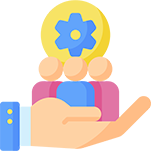
You can cancel at any time before the renewal date.

FAQ
You can start a subscription by adding items to your cart and then choosing your preferred frequency.
Once you select your preferred option click on UPDATE BASKET to make sure your selection was saved and then proceed with the payment.
Your subscription will be added to your account.
You can easily manage your subscription in your account settings by going to 'My account' and selecting 'Subscription' in the left side menu, where you can:
See your active and past subscriptions and their status
Check the status of your subscription and when the next payment will be due.
By clicking VIEW next to the subscription details you can:
See the full summary of your subscription
Download invoices
Change the delivery address and payment method
Cancel the subscription
You can cancel your subscription from your account under the Subscriptions tab.
- Click 'View' by the subscription you wish to cancel
- Click 'Cancel' by Actions
To remove items from the existing subscriptions:
Go to 'My account' and under the Subscriptions tab select the order you
would like to modify by clicking VIEW next to it.To remove items from your subscription:
Click 'x' next to the product you'd like to remove and it will be deleted from your next order.
To add new items to existing subscriptions you can either:
Go to the product of your choice page
Select the tick box next to ‘Add to an existing subscription?'
OR
Add the products to the cart and proceed to checkout.
In your basket select the tick box next to ‘Add to an existing subscription?’
Then proceed with payment.
When the renewal date approaches the payment will be charged automatically using your chosen payment method. Once the payment is successfully processed your products will be shipped. It can take a few days between the payment and when you receive your package.
Yes, you can purchase products outside of the subscription or without creating one. Just add the products to your basket and proceed with a one-time purchase.
If your subscription has been paused from our side it means that either your payment has not gone through or some of the products in your subscription are out of stock. In both cases, we will notify you by email.
If there is any issue with your payment simply go into your account and update your payment method.
